
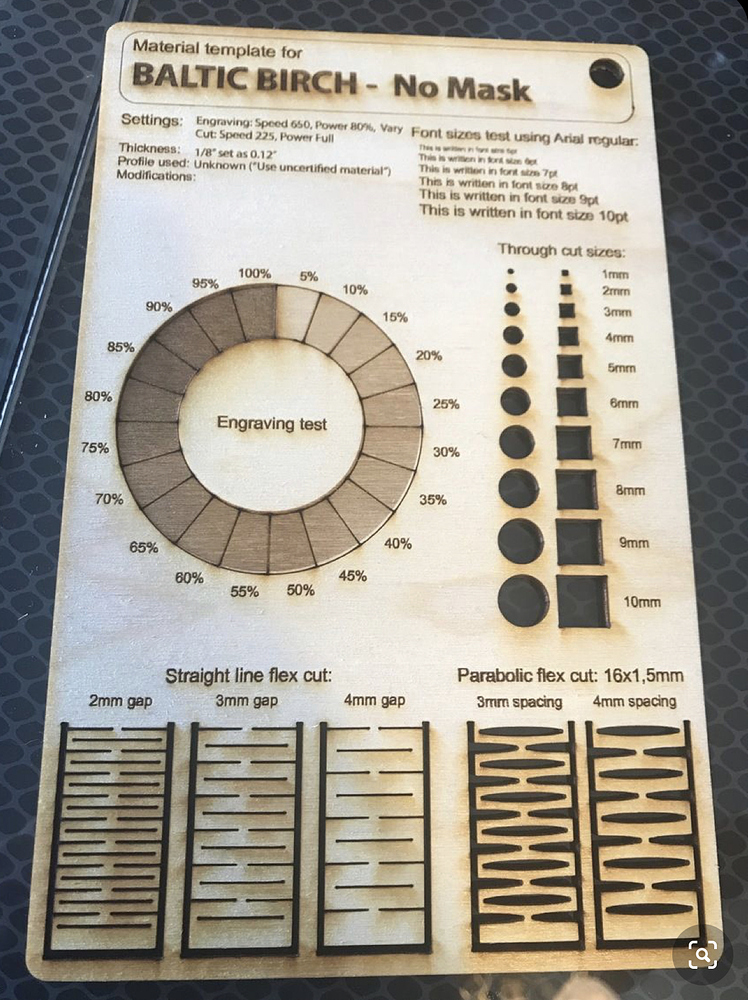
The picture is older and in black and white but I cant seem to make the engraving darker regardless of power settings.

Here is a recent example of an engraving I did.

I am hoping to get some help understanding a few aspects of the gray scale engraving process.


 0 kommentar(er)
0 kommentar(er)
